에러문
Building wheels for collected packages: TensorFlowTTS, pyworld
Building wheel for TensorFlowTTS (setup.py) ... done
Created wheel for TensorFlowTTS: filename=TensorFlowTTS-0.0-py3-none-any.whl size=113301 sha256=f7f3b2e2434ca6d538b33cbb9753af9fcc84a496b74792f72f7559cdc44c5937
Stored in directory: C:\Users\coldsteel\AppData\Local\Temp\pip-ephem-wheel-cache-nvmbgw57\wheels\f7\ca\ff\e51f896a8c4c84ad6ccae2c95f3945ca53980c3badb7b6f554
Building wheel for pyworld (setup.py) ... error
ERROR: Command errored out with exit status 1:
command: 'D:\anaconda3\python.exe' -u -c 'import sys, setuptools, tokenize; sys.argv[0] = '"'"'C:\\Users\\coldsteel\\AppData\\Local\\Temp\\pip-install-d0dqy07s\\pyworld\\setup.py'"'"'; __file__='"'"'C:\\Users\\coldsteel\\AppData\\Local\\Temp\\pip-install-d0dqy07s\\pyworld\\setup.py'"'"';f=getattr(tokenize, '"'"'open'"'"', open)(__file__);code=f.read().replace('"'"'\r\n'"'"', '"'"'\n'"'"');f.close();exec(compile(code, __file__, '"'"'exec'"'"'))' bdist_wheel -d 'C:\Users\coldsteel\AppData\Local\Temp\pip-wheel-n717dl_g'
cwd: C:\Users\coldsteel\AppData\Local\Temp\pip-install-d0dqy07s\pyworld\
Complete output (11 lines):
running bdist_wheel
running build
running build_py
creating build
creating build\lib.win-amd64-3.8
creating build\lib.win-amd64-3.8\pyworld
copying pyworld\__init__.py -> build\lib.win-amd64-3.8\pyworld
running build_ext
skipping 'pyworld\pyworld.cpp' Cython extension (up-to-date)
building 'pyworld.pyworld' extension
error: Microsoft Visual C++ 14.0 or greater is required. Get it with "Microsoft C++ Build Tools": https://visualstudio.microsoft.com/visual-cpp-build-tools/
----------------------------------------
ERROR: Failed building wheel for pyworld
Running setup.py clean for pyworld
Successfully built TensorFlowTTS
Failed to build pyworld
Installing collected packages: llvmlite, numba, soundfile, audioread, resampy, appdirs, pooch, librosa, unidecode, inflect, pyworld, jamo, pypinyin, g2pM, textgrid, distance, g2p-en, TensorFlowTTS
Attempting uninstall: llvmlite
Found existing installation: llvmlite 0.34.0
ERROR: Cannot uninstall 'llvmlite'. It is a distutils installed project and thus we cannot accurately determine which files belong to it which would lead to only a partial uninstall위 에러를 보면, Microsoft Visual C++ 14.0 혹은 그 이상의 버전이 필요하다고 나와 있는데 이 에러가 발생하는 이유는 해당 라이브러리가 C++ 기반으로 빌드된 라이브러리이기 때문이다. C++ 14.0 이상만 설치하면 되는 문제이기 때문에 아래의 경로를 들어간다.
visualstudio.microsoft.com/ko/vs/older-downloads/
Visual Studio Older Downloads - 2017, 2015 & Previous Versions
Download previous versions of Visual Studio Community, Professional, and Enterprise softwares. Sign into your Visual Studio (MSDN) subscription here.
visualstudio.microsoft.com
위 링크는 최신 visual studio 가 아닌 이전 버전을 다운로드 받을 수 있는 링크이다.
Step By Step

재배포 가능 패키지 및 빌드 도구 탭을 클릭한다.
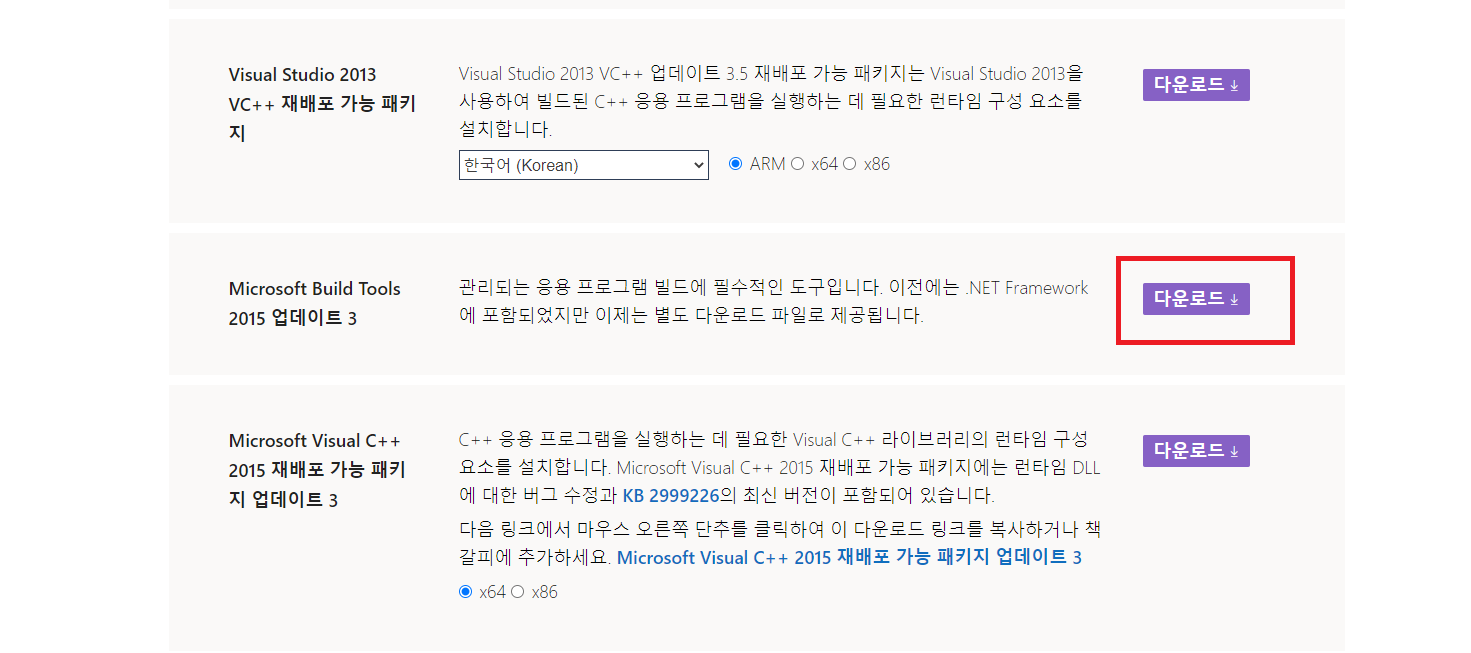
Microsoft Build Tools 2015 업데이트 3의 다운로드 버튼을 클릭한다.

다운로드 받은 파일을 클릭하면 위와 같이 설정 초기화 중이 뜬 이후 기본과 사용자 지정을 설정하는데 기본을 클릭하고 설치 버튼을 클릭한다. (4GB 공간 압박)
설치가 완료됐으면...
설치가 끝나면 별도의 재부팅이 필요없이 진행할 수 있다.
반응형
'Stackoverflow > Python' 카테고리의 다른 글
| CondaHTTPError: HTTP 000 CONNECTION FAILED (0) | 2021.01.04 |
|---|---|
| TypeError: sequence item : expected ~ instance, ~ found (0) | 2020.12.29 |
| ModuleNotFoundError: No module named 'cv2 (0) | 2020.07.23 |
| ModuleNotFoundError: No module named 'werkzeug.wrappers.json' (0) | 2020.07.23 |
| Mecab, NameError : name 'Tagger' is not defined (0) | 2020.07.15 |