새로운 컴퓨터에 텐서플로우를 설치하고 케라스로 학습을 하는 도중 엄청 느리다는 사실을 깨달았다. 알고보니 아래와 같은 에러가 발생하고 있었다.
에러 로그
2020-12-09 15:06:03.690810: W tensorflow/stream_executor/platform/default/dso_loader.cc:55] Could not load dynamic library 'cudnn64_7.dll'; dlerror: cudnn64_7.dll not found
2020-12-09 15:06:03.690901: W tensorflow/core/common_runtime/gpu/gpu_device.cc:1598] Cannot dlopen some GPU libraries. Please make sure the missing libraries mentioned above are installed properly if you would like to use GPU. Follow the guide at https://www.tensorflow.org/install/gpu for how to download and setup the required libraries for your platform.
Skipping registering GPU devices...
2020-12-09 15:06:03.691413: I tensorflow/core/platform/cpu_feature_guard.cc:143] Your CPU supports instructions that this TensorFlow binary was not compiled to use: AVX2
위 에러를 보면, cudnn64_7.dll 이 파일을 찾을 수 없다는 에러가 발생하였다. 이 에러를 해결하기 위해 cuDNN에서 해당 라이브러리를 받기로 한다.
developer.nvidia.com/rdp/cudnn-archive
cuDNN Archive
NVIDIA cuDNN is a GPU-accelerated library of primitives for deep neural networks.
developer.nvidia.com
위 사이트에 들어가면, v8이 있고, v7이 존재한다.
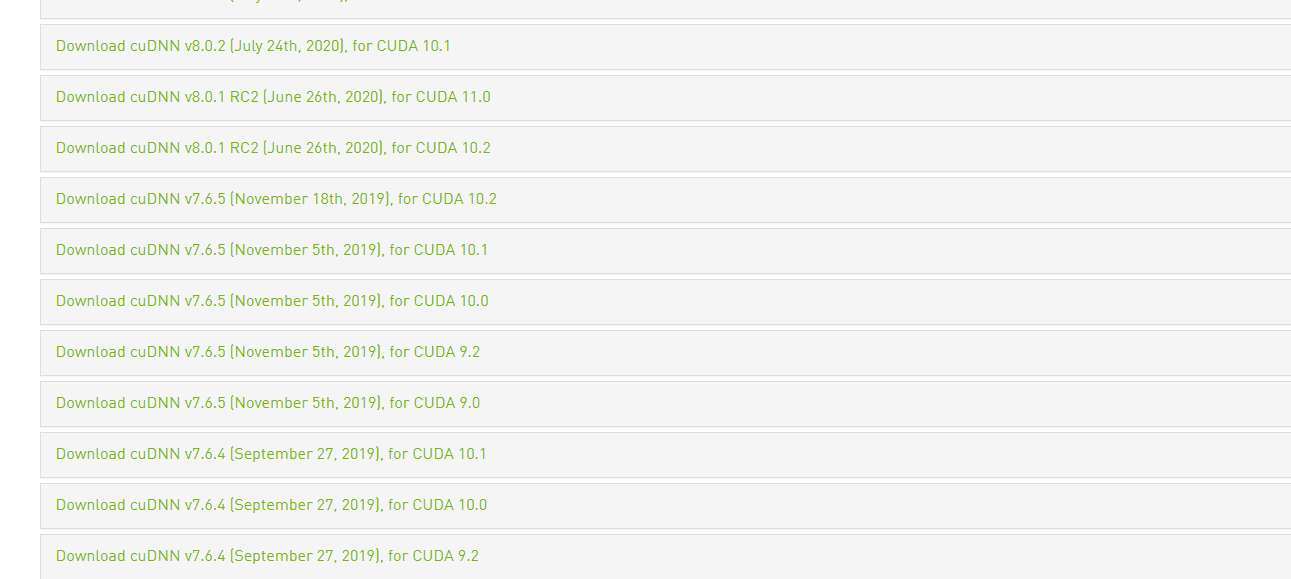
7라이브러리가 없다고 뜨기 때문에 cuDNN v7로 되는 것을 다운로드 한다. 필자는 v7.6.5 버전 설치...
다운로드를 받고 압축을 풀면, cuda/bin 폴더에 cudnn64_7.dll 파일이 존재한다.

위 파일을 복사해서 cuda가 설치된 위치에 복사한다.

복사가 완료되었다면 다시 기쁜 마음으로 tensorflow를 실행해본다 :)

리소스를 보면 GPU를 사용하고 있다는 것을 알 수 있다.
반응형
'Stackoverflow > Tensorflow' 카테고리의 다른 글
| [Keras] ImportError: cannot impot name 'pad_sequences' (0) | 2023.05.23 |
|---|---|
| [Tensorflow] Could not load dynamic library 'cudart64_101.dll' (0) | 2020.07.31 |
| Tensorflow, ImportError: DLL load failed while importing _pywrap_tensorflow_internal (0) | 2020.07.27 |
| [Keras] Layer model is not connected, no input to return. (0) | 2020.05.20 |
| Tensorflow, ImportError: DLL load failed 에러 (0) | 2020.03.24 |